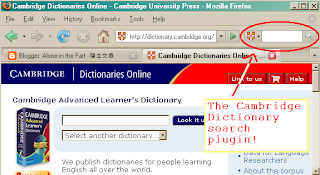
The Firefox web browser has provided two dictionary searches by default. They are the Merriam-Webster Dictionary and dictionary.com. However, for those who need a British English dictionary with phonetics, the Cambridge Dictionaries Online may come to help. Here are four easy steps to create the search plugin.
1) Locate the folder where Firefox stores the search plugins. On my computer it is
C:\Program Files\Mozilla Firefox\searchplugins
If you are not sure about this, search your hard drive for the file google.xml (I presume you haven't manually removed the Google search plugin).
2) Type (or cut and paste) the following code in notepad. Save this file as cambridge.src in the above-mentioned plugin folder.
<search version="7.1"
name="Cambridge Dictionary Online"
description="Cambridge Dictionary Online"
action="http://dictionary.cambridge.org/results.asp"
searchForm="http://dictionary.cambridge.org/results.asp"
method="GET" >
<input name="sourceid" value="Mozilla-search">
<input name="searchword" user="">
3) Right-click this image
 and save it as cambridge.png in the same folder.
and save it as cambridge.png in the same folder.4) Restart Firefox and ... done!
Reference: Build Your Own Firefox Search Engine.
(Edited on 2008-01-26: if you want to create a search plugin for the Oxford Compact Dictionary, see here.)
沒有留言:
發佈留言